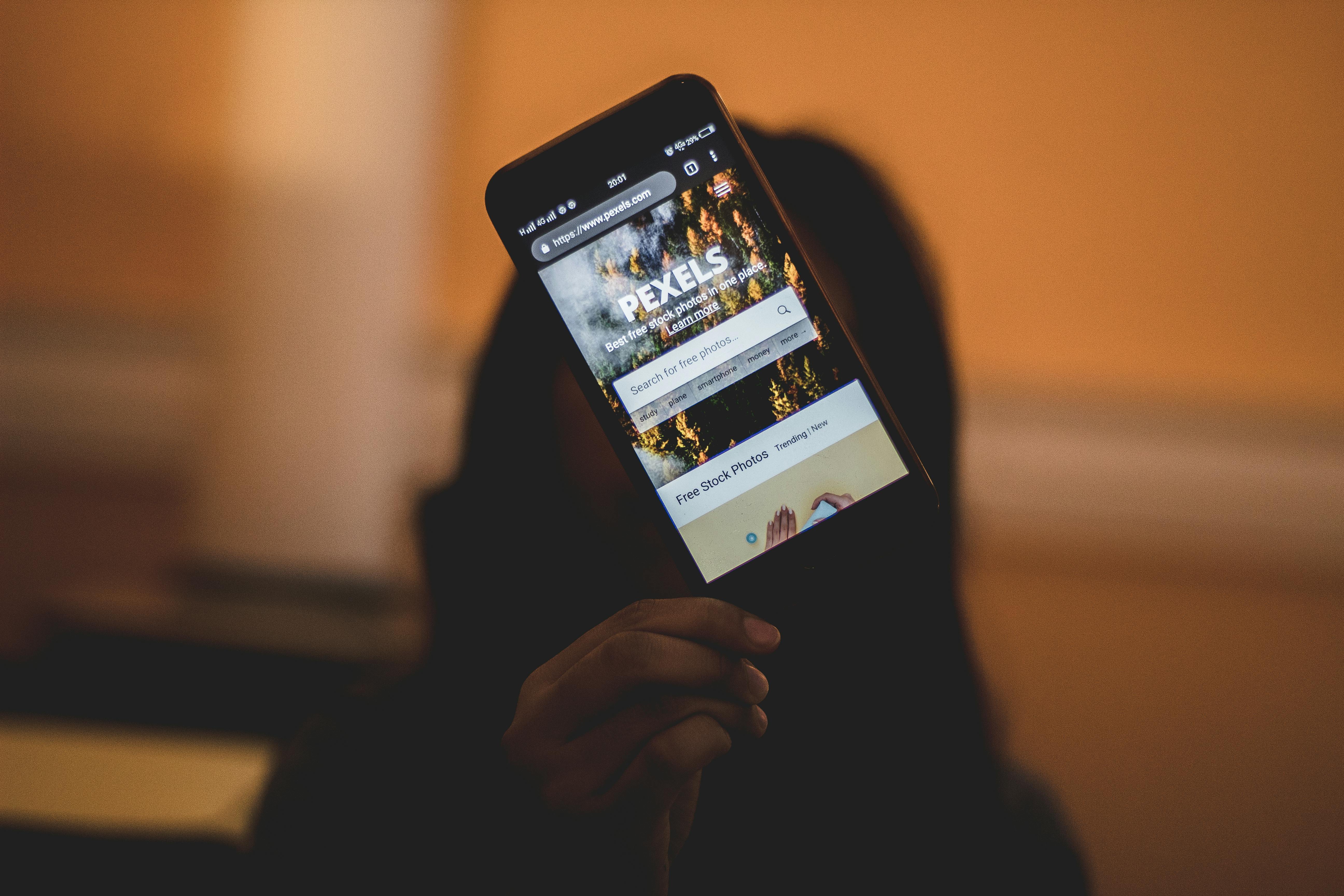It’s no secret that the way people discover, choose, and interact with local businesses has shifted dramatically to mobile. For most small businesses, mobile SEO is no longer just a “nice-to-have” but a critical piece of growth strategy. We see it firsthand with our own Rescue My SEO small business clients: mobile accounts for the majority of their organic search visits, and those visitors have sky-high intent. In this guide, we’ll break down what truly matters for mobile SEO in 2025, focusing on actionable steps tailored to the realities (and limitations) of real-world small business websites. We’ll also make it extremely practical—because mobile optimization should drive measurable value, not just check boxes.
Why Mobile SEO Should Be Your Top Priority
- Mobile searches dominate: In almost every local niche, over 60% of Google searches happen on smartphones.
- Google’s Mobile-First Index: Since Google primarily uses your site’s mobile version, a poor mobile site sinks both your mobile and desktop rankings.
- On-the-go intent is conversion intent: Mobile users are ready to call, navigate, book, or buy now.
If your site isn’t lightning-fast, finger-friendly, and easy to navigate on a smartphone, you’re literally missing out on leads and revenue every day.
Simple Steps We Use for Small Business Mobile SEO Success
1. Go Responsive—Don’t Half-Do Mobile
- Use responsive design: One website, one URL, your content layout adapts automatically to any device. This is now standard, NOT optional.
- Check tap targets: All buttons/links should be at least 44×44 pixels. Nothing frustrates a user like tapping the wrong thing with their thumb.
- Avoid horizontal scrolling: If users have to pan to the side, Google and visitors both will abandon your site.
- Test your website on real devices, not just desktop Chrome.
2. Site Speed: Seconds Matter—Aim for 3 or Less
- Compress images before upload (ideally, most should be <100KB). Resize for mobile display.
- Minimize code and reduce plugins: Every unused script slows things down, especially on cheap hosting.
- Cache everything and, if possible, use a CDN. Hosting matters (sometimes your host is the single biggest upgrade you could make).
- Remove auto-play videos or animation above the fold—they slow content paint and irritate users.
We regularly see page load improvements of 2–4 seconds—and massive bounce rate drops—just from tightening up images and scripts.
3. Mobile Content: Be Concise, Actionable, and Easy to Scan
- Short headings, short paragraphs (1-3 lines), lots of bullet points
- Main phone number and actions (like Book, Contact, Get Directions) must be visible and clickable—no hunting.
- Avoid large image banners or carousels pushing down your real offer or value to line #20 on the scroll.
- Use table layouts and comparison grids with caution—if you must, make sure they collapse on mobile and are easy to scroll side-to-side.
4. Navigation: Streamlined for Speed & Simplicity
- Add a triangle “hamburger” menu or sticky header—easy, quick access for users and clear to Googlebot.
- Sticky bottom bar for key actions (Call, Directions, Book) can work wonders for conversion on mobile-heavy sites.
- Remove dropdown-on-hover menus—they don’t work on phones.
- Keep forms to a minimum: Only ask for what you actually need. Name, phone/email, and a message field is often plenty.
5. Technical Checks Small Businesses (Really) Can’t Ignore
- Get your basics tight: No 404s, dead links, or homepages that redirect 2–3 times before loading.
- If you use popup banners (for cookies or specials), ensure they don’t block the main content on a mobile screen. Google will penalize “intrusive interstitials.”
- Sitemaps and robots.txt: Make sure your sitemaps are up to date and robots.txt isn’t blocking important mobile resources.
- Regularly run your site through Google’s Mobile-Friendly Test tool and Search Console Mobile Usability report.
- Test with PageSpeed Insights (pagespeed.web.dev): Both for field data and lab data. Try to get most pages in the green for mobile.
Common Mobile SEO Pitfalls We See With Small Businesses (and How to Fix Them)
- Desktop pop-ups showing on mobile, covering everything—result: users give up and bounce.
- Phone numbers not linked—there’s nothing worse than trying to copy/paste a number when you want to call!
- Forms with 8 fields—shrink it down, or your user bails.
- Images set to fixed width—cutting off or overflowing on iPhones.
- Google Maps embeds that don’t resize.
If you spot any of these on your own website, fix them right away—they’re low-hanging fruit that makes a major difference.
Integrating Mobile With Local SEO
- Your Google Business Profile (GBP) is a huge source of mobile leads. Make sure your hours, location, and services are up to date, and monitor reviews regularly.
- If you serve multiple service areas, create dedicated mobile-optimized pages for each, using clear city/service keywords and click-to-call CTAs.
- For appointment-based businesses, ensure your booking calendar and call-to-action buttons work smoothly on every device.
How We Approach Mobile SEO as an Agency (and What Small Businesses Should Ask Their Web Team)
- Do we (and our clients) regularly audit mobile site experience with real devices and users?
- Is site navigation deliberately built for mobile, not just a shrunk-down desktop version?
- Do we measure mobile conversions separately from desktop? (Those are often different behaviors!)
- Are key actions always one or two taps away?
If you can’t say “yes” to all of these, a focused review is overdue—and could deliver rapid wins in calls and bookings.
Frequently Asked Questions on Small Business Mobile SEO
What’s the most important mobile SEO ranking factor for small businesses?
It’s a tie: site speed and “on-the-go” usability (fewer steps from landing to action). Both are critical. Start with images, navigation, and mobile phone numbers.
How do I check my site’s mobile friendliness?
Use Google’s test and also test your site with your own phone. Don’t just try the homepage—test deep service pages and contact flows too.
What does “mobile-first indexing” mean for my business?
It means Google uses your mobile version as the primary content source for rankings. If your mobile site is slow, broken, or missing info, your desktop and mobile search results both suffer.
Toward a Smarter Mobile SEO Strategy – Our Perspective
Mobile SEO for small businesses isn’t about overhauling your site with expensive custom features. Instead, it’s about removing friction and making it as easy as possible for a real, fast-moving user to get what they want. This means prioritizing fast load times, clean navigation, clear calls to action, and content that fits on tiny screens without making people zoom or squint.
We approach every client project with ruthless focus on real conversion and usability on mobile, not just rankings. The result? More bookings, calls, and successful interactions—often with measurable results in just weeks depending on your niche and local competition.
Quick Mobile SEO Action Checklist
- Is your homepage clear, concise, and actionable on a phone?
- Does your phone number always show—and is it clickable?
- Do you have a responsive layout, not just a “shrink to fit” or old-school mobile theme?
- Is your site fast—3-5 seconds to load all content, including images?
- Are your calls-to-action and menus always within one or two taps?
- Do you test on various devices and fix broken experiences right away?
Let’s Help You Bring Your Mobile SEO up to Speed
No matter the stage you’re at, making your business mobile-first is an investment in better traffic, more leads, and a reputation that stands out when users have a world of choices at their fingertips. At Rescue My SEO, our expertise is rooted in years spent working with real, local businesses. We’re happy to provide clarity for your unique challenges and map an affordable, powerful growth plan for your mobile SEO. Let’s talk about how we can help your business connect with more customers on every device.